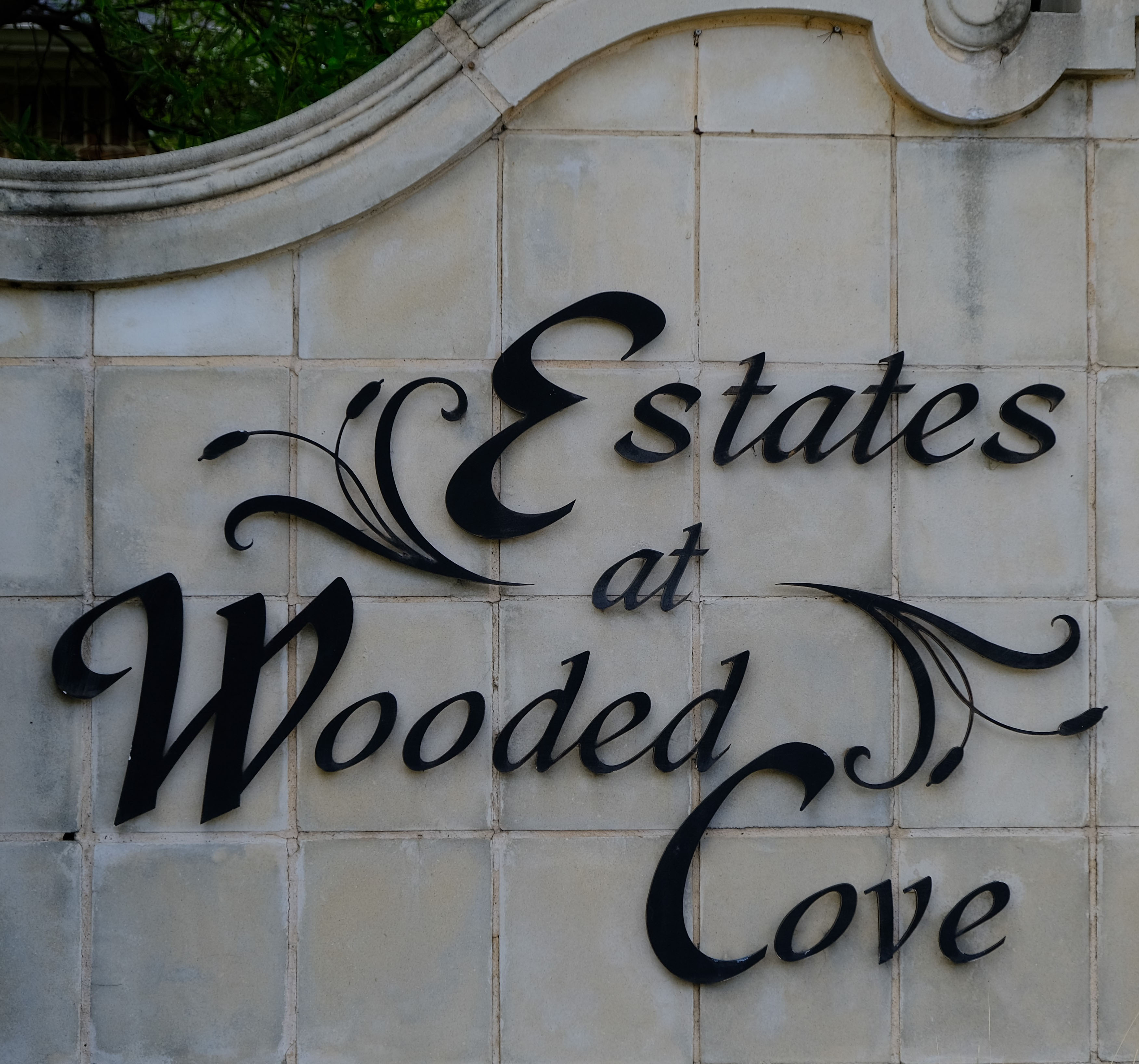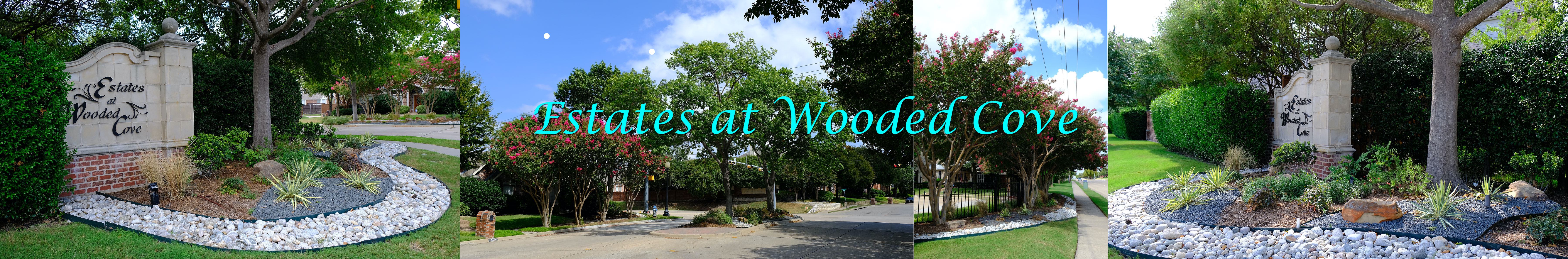Useful Links
Environmental Waste Services (Trash & Recycling)
(972) 769-4150
Link: Environmental Waste Services (Trash and Recycling) Website
Residents may report concerns, service requests or property damage to EWS Customer Service at one of the following:
- (972) 769-4150 (leave voice mail if after hours)
If you feel your service request or collection services have not been completed to your satisfaction after reporting to EWS Customer Service, please contact one of the following:
- Steve Funk, EWS Superintendent (972) 769-4225 or sfunk@plano.gov
- Ryan Delzell, EWS Manager (972) 769-4199 or ryande@plano.gov
Commercial Recycling
4200 W. Plano Pkwy.
Plano, TX 75093
(972) 769-4393
Chief Gregory Rushin
(972) 941-2410
policechief@plano.gov
Plano Police Department
Main Police Station
909 14th St.
Plano, TX 75074
Non-Emergency Phone:
(972) 424-5678
Emergency: 9-1-1
Plano Libraries
https://www.plano.gov/203/Library
Parks & Recreation
https://www.plano.gov/204/Parks-Recreation
Plano Senior Recreation Center
https://www.plano.gov/Facilities/Facility/Details/16Plano
Independent School District
Neighborhood Schools
Pearson Early Childhood
Andrews Elementary
Rice Middle School
Jasper High School
Plano West Senior High
Trash Disposal
https://www.plano.gov/682/Residential-Trash
FixIt Plano
https://www.plano.gov/2006/Fix-It-Plano
Atmos Energy (gas supplier)
Electricity Provider Options
https://www.choosetexaspower.org/
Plano Water Resources
https://plano.gov/3388/Plano-Water-Information
Hospitals
Medical City Plano
Texas Health Plano
https://www.texashealth.org/plano/
Baylor Scott & White Medical Center